I remember my first introduction to nodes and vector-based illustration. When I was about seven years old my father, who was a high school tech teacher at the time, sat me down in front of Corel Draw 3. Up until that day, I had seen the program as a repository of clip art, not knowing what I could actually do with it. He loaded a clip art horse. Everything changed when he showed me the node selection tool. The previously clean line drawing of a horse suddenly had a mass of dots all along its outline. He explained that these were nodes, the points defining the shape of the horse. And then the magical bit: he had me select the node at the apex of the horse's ear. When I clicked and dragged that node, the horse changed. The ear elongated, following my mouse. He instructed me to move the node a little distance and then drop it. The horse was no longer a horse. Elongating that ear had turned it into a unicorn.
Since then, I've learned more about how nodes really work and what can be done with them. But that lesson still sticks in my head. It was an incredibly powerful introduction. It started a (so far) life long love of vectors. A love of all their extensibility, elegance and possibility. So today, I've drawn a horse. It's not quite like how I usually draw. It's just an outline, no shading, nothing fancy. It's a horse with two pointy ears, one of which has a little node at the apex. I've uploaded the .svg file to the Open Clip Art Library (here). If you want, you can download it, open it up with Inkscape or whatever vector manipulation program you use, and turn it into a unicorn. I've put pictures below, so you can see my unicorn. And the next time I talk to anyone about the joys of drawing with vectors, I'm going to start with the unicorn tutorial.
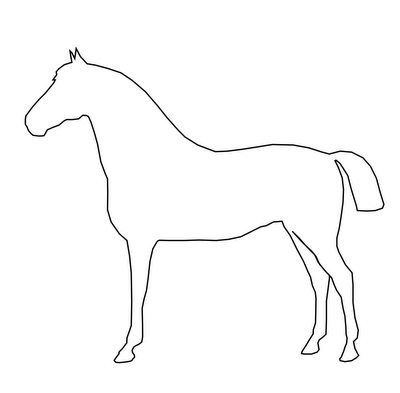
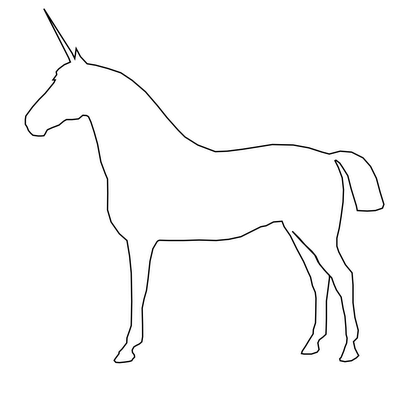
Since then, I've learned more about how nodes really work and what can be done with them. But that lesson still sticks in my head. It was an incredibly powerful introduction. It started a (so far) life long love of vectors. A love of all their extensibility, elegance and possibility. So today, I've drawn a horse. It's not quite like how I usually draw. It's just an outline, no shading, nothing fancy. It's a horse with two pointy ears, one of which has a little node at the apex. I've uploaded the .svg file to the Open Clip Art Library (here). If you want, you can download it, open it up with Inkscape or whatever vector manipulation program you use, and turn it into a unicorn. I've put pictures below, so you can see my unicorn. And the next time I talk to anyone about the joys of drawing with vectors, I'm going to start with the unicorn tutorial.
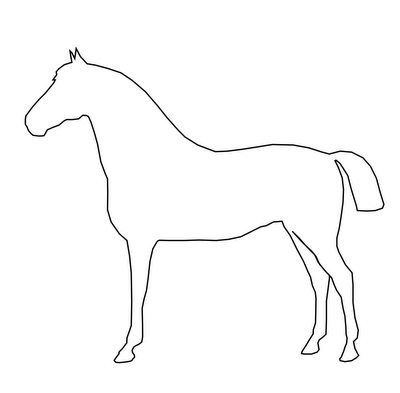
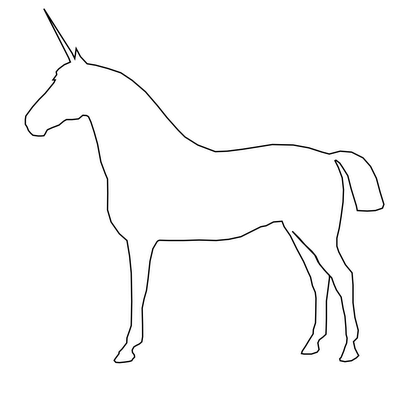
wicked :)
i like your tutorial!